Code Confidence Tools for FreeRTOS
Code Confidence™ Tools provide the most productive debug environment for embedded application engineers working with the FreeRTOS™ kernel. Hardware Debugging for FreeRTOS is fully integrated with the award-winning Eclipse™ Platform (IDE) and C/C++ Development Tooling (CDT), providing a seamless debugging experience.
Features
Remote Debugging Launcher. Our launcher works in conjunction with GDB and with JTAG, SWD or BDM debug hardware supporting the GDB Remote protocol. It enables the downloading and launching of FreeRTOS applications in RAM or Flash memory (subject to debug hardware capabilities).
Task-Aware Debugging. Full support for the debugging of individual FreeRTOS tasks at both source code and machine assembly levels. Code Confidence ThreadSpy™ technology provides per-task backtrace, and enables inspection of the local variables within each stack frame of each task. All debugging features are fully integrated with the high-performance Debugger Services Framework (DSF), enabling the use of per-task breakpoints, watchpoints and single-stepping while allowing the inspection of call stacks, source code variables, processor registers and memory regions. The following screenshot illustrates the presentation of multiple FreeRTOS tasks using ThreadSpy:
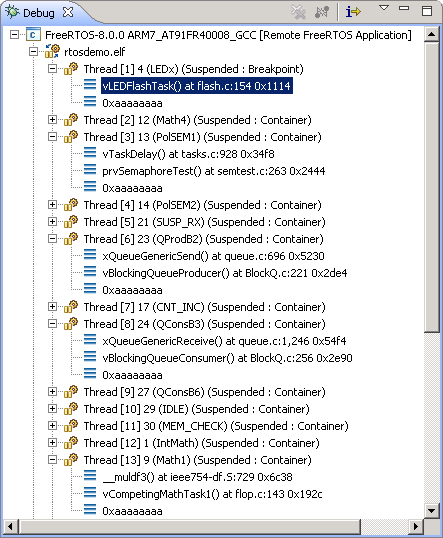
The application is observed suspended within the vLEDFlashTask() function of the LedX task. Other tasks are observed waiting for kernel events or swapped out during long-running computations.
Exception Debugging. Decoding of hard fault exceptions on Cortex-M0, Cortex-M0+, Cortex-M3, Cortex-M4 and Cortex-M7 hardware only. Our tooling works in conjunction with a tiny hard fault exception handler (supplied) to deliver immediate access to the call stack and local variables preceding a hard fault exception. Both FORCED and VECTTBL events are accommodated.
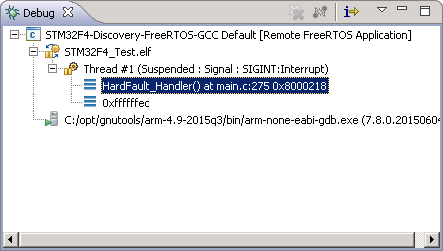
Unhandled Hard Fault Exception without Code Confidence Tools
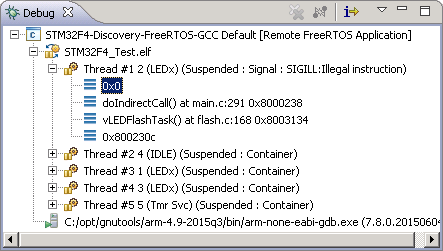
Uninitialised Function Pointer Exception decoded by Code Confidence Tools
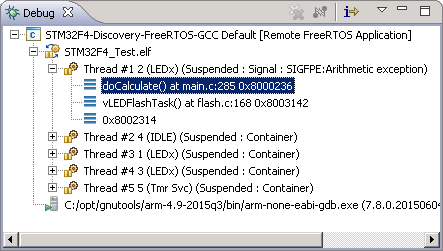
Division By Zero Exception decoded by Code Confidence Tools
Technical Support. Our strong support focus ensures that you are not on your own. A comprehensive User Guide is included, backed up by a user community support forum. Product updates are delivered using the Eclipse update mechanism where necessary.
System requirements
The Code Confidence Tools for FreeRTOS are validated on:
- Microsoft® Windows 10 (64-bit x64)
- Microsoft Windows 11 (64-bit x64)
- Red Hat® Enterprise Linux® 8 / CentOS 8 (64-bit x86_64)
- Red hat Enterprise Linux 9 / AlmaLinux 9 (64-bit x86_64)
- Ubuntu® 20.04 LTS (64-bit x86_64)
- Ubuntu 22.04 LTS (64-bit x86_64)
- Ubuntu 24.04 LTS (64-bit x86_64)
Compatibility with other recent 64-bit Linux® distributions (including Fedora® and openSUSE™) is expected
Prerequisites:
- Java® run-time environment version 21 (JavaSE-21)
- Eclipse 2025-03 development platform version 4.35.x (IDE)
- Eclipse 2025-03 C/C++ development tooling version 12.0.x (CDT)
- GNU Debugger version 7.1 or later (32-bit target)
- GTK+ 3.22 or later (Linux only)
- 8GB RAM minimum
Compatibility with other Eclipse IDE distributions based on Eclipse 4.35.x is expected
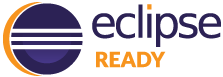
Validated debugging options:
- Lauterbach TRACE32® PowerTools
- NXP LinkServer
- OpenOCD
- PEmicro GDB Server
- PyOCD
- QEMU GDB stub
- Ronetix PEEDI JTAG/BDM/SWD debugger
- SEGGER J-Link GDB Server
- STMicroelectronics ST-LINK GDB Server
- Ultimate Solutions ZY1000 JTAG debugger
Compatibility with other hardware debuggers supporting the GDB Remote protocol is expected
Validated for use with the following official FreeRTOS portability layers:
- GCC/ARM7_AT91FR40008 (Atmel)
- GCC/ARM7_AT91SAM7S (Atmel)
- GCC/ARM7_LPC2000 (NXP)
- GCC/ARM7_LPC23xx (NXP)
- GCC/ARM_CM0 (ARM Cortex™-M0)
- GCC/ARM_CM3 (ARM Cortex-M3)
- GCC/ARM_CM4F (ARM Cortex-M4F)
- GCC/RISC-V RV32I_CLINT_no_extensions
- GCC/RX600 (Renesas)
Pricing
The Code Confidence Tools for FreeRTOS are licensed at 100 GBP per developer seat.
Updates are included for a period of 1 year.
Please confirm compatibility using the evaluation version prior to purchase:

To purchase on-line using PayPal, complete the following form:


